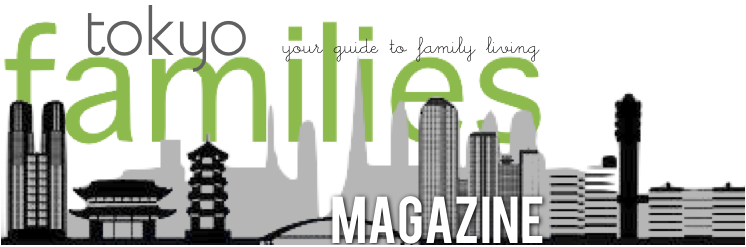- Belgium comes to Yamashita Park
- Residential Villa in Phuket Entices Remote Workers With Long-Stay Rates
- Rare pieces of French glass art at the Mirai Museum of Art
- Feast on fresh fish and seafood at the 2024 ‘Sakana’ Festival
- Would you like to ride in a Louis Vuitton gondola lift?
- Naked Snow Aquarium
- Festive lights at Yomiuriland will get you feeling the holiday vibes
2022 Best notebooks/tablets for distance learning and telework

As children are back to school, and Japan still on its seventh Covid-19 wave, many kids, moms and dads will remain in full-time or hybrid virtual learning/working mode for the foreseeable future.
During these challenging times, it is important that families have the most reliable laptops to get things done.
Steer clear of computers that are perhaps cheap but could end up costing you more in repair costs. Many cheap PCs of unknown brand are often made of inferior parts and materials that affect CPU, storage capacity, performance due to battery leakage, fragile keyboards, etc.
You don’t want to deal with all of those troubles. So if you are looking to buy a new one, we have compiled a list of those we we have tested to be best buys.
Microsoft SurfacePro7 VDV-00014

The surface is the best notebook PC today. The thin aluminum casing is equipped with a glass touch panel, with the features of a smartphone or tablet with zoom in/out functions. The drive and various terminals are minimized and supports face recognition to log in.
Equipped with a front camera (720p pixel count), a microphone necessary for telework, remote learning, and web conferencing, it also works with the surface genuine pen (sold separately) useful for use on whiteboards at meetings, etc.
Retails for 144,400 yen at Amazon
Microsoft SurfacePro7 VDV-00014

Notebook evangelists will tell you Microsoft’s Surface series is the top favorite in Japan. It enjoys positive reviews from the press, hospitals and schools that are currently using it. This model attaches to a keyboard to use as a notebook and a tablet without. Equipped with cameras on the front and back with image-perfect quality, it supports users on a range of tasks such as touch panel, pen-based memos, illustrations, and document corrections. Students with a science or design work may install analysis software or large-capacity apps if they choose a model with an SSD capacity of 256GB or more. The keyboard and pen together are sold separately.
Retails at 88,000 yen

ASUSTek ExpertBook B9450FA−BM501TS
Weighing just 870g, this is possibly the lightest 14-inch laptop today in the notebook market. This slim and light model looks more like a 13-inch screen at first glance because of the thin bezel. It comes with Microsoft Office Home and Business 2019, has HDMI x 1 [USB port] Thunderbolt 3 (Type-C) x 2 (supports data transfer, video output, and power supply ) USB 3.1 (Type-A/Gen2) x 1 [Audio ] and a microphone/headphone combo jack. A LAN adapter and a special case are also included so there is no need to purchase peripheral devices.
Retails at 258,170 yen
Acer Chromebook Spin 713

When it comes to chromebooks for remote learning, you can bet the Acer Chromebook Spin 713 is top on our list. While some might consider it pricey, this highly-portable workhorse’s superior specs for work, school, or travel makes it a highly sought chromebook today.
The vivid 13.5-inch 2256 x 1504 pixel touchscreen with premium looks and specs is impressive, portable, and multitasker-friendly.
The aluminum chassis should also hold up well over time. Its 12-hour battery life makes it a cut above the rest.
Retails 151,211 yen
MacBook Air MGN63J/A

For iPhone users, it makes sense to choose a MacBook to easily synchronize iCloud, photos and schedules and organize your school files. It is also retina-ready for online classes. Macbook’s cool and user-friendly features lets you stay ahead of the game. The only downside to it is having to pay extra for Microsoft Office software which is sold separately. For filmmaking or music, the extra power of the MacBook Pro 13 is recommended.
Retails for 134,800 yen
Google Pixel Go
Don’t underestimate its relatively small size. Google kept the Pixelbook Go’s profile as small as possible. The 13.3-inch touch display and sleek all-black matte cover is a mid range stylish chromebook. It’s smaller and lighter than Apple MacBook Pro, which has the same screen size and likeable keyboard. Google calls the Pixelbook Go’s keyboard Hush Keys with reduced noise when tapping away at the keys. The Google Pixelbook Go’s premium hardware and specs make for a fantastic option.
Retails for 97,900 yen
Fire HD 10

Fire HD 10 is a tablet made for preschoolers from age 3 until 7 packed with many safety points.
This kid-friendly device at 19,980 yen, gets you a 1 year Prime subscription (Prime member annual fee equivalent to 5,760 yen, general member annual fee equivalent to 11,760 yen * 12 months of monthly fee) kids cover, and a 2-year limited warranty. After 1 year, your subscription automatically renews every month. You may cancel any time by visiting the Amazon Parent Dashboard or contacting Customer Service.
By logging onto Amazon FreeTime, you can access all settings, and children’s content, Prime Video, web browsers, apps, Alexa, music, and other TV programs. Age-appropriate contents are filtered with picture books, learning comics, children’s books, apps, games, videos, with educational components. Parents can limit tablet use per day in 15-minute increments.